Are you exploring the new facebook ad techniques/recommendation to improve your facebook advertising ROI? I have compiled a list of techniques that can help your E-commerce / Mobile startups. I am using amazon as an example to explain it easily the campaign structure.
I assume that you have been
- Advertising experience in facebook for
minimum of 1 year - Knew how to use Power Editor (which now been replaced as Ads Manager)
Basic definition of bidding like CPC, CPM, oCPM.
We will go through the few important recommendations which are advanced and have released very early on the facebook which still pave the way to improve the ROI and in the last part we will go through the new techniques to make more out of new product update.
Below is the table which list the elements in facebook advertising used for auditing any facebook ad account. and the “importance” column has number out of 3 to show the importance of the element.
| A. Account | Importance | C. Creative | Importance |
| 1. Facebook Website custom Audience (Events, History) | 2 | 11. No of Creative | 3 |
| 2. Facebook Mobile Audience (Events , Lookalike, ) | 2 | 12. Refreshment | 2 |
| 3. Custom Audience refresh list (Members, Buyers, etc) | 3 | 13. Call to action Button | 1 |
| 4. Conversion Pixels Implementation | 1 | 14. Conversion Pixel Usage | 1 |
| 5. Naming Structure | 1 | 15. Creative Type (Link, MPA) | 2 |
| 16. Url Tags & View tags | 1 | ||
| B. Campaign Setup | 17. Invite code & Landing page | 1 | |
| 6. Objective setup | 3 | ||
| 7. Campaign structure | 3 | D. Mobile | |
| 8. Targeting setup & Exclusion | 3 | 18. Deeplinks | 2 |
| 9. Advert Scheduling (Optional) | 1 | 19. Mobile Tracking Pixel | 1 |
| 10. Bidding and placements and Optimization | 2 | 20. Facebook Audiences |
Lets go through one by one explaining the definition, benefit and how we can utilize that to improve the performance.
A 1) Website custom Audience
Table of Contents
A website custom audience is created using the audience data of user who visited website and its pages. Using this data, you can personalize the creatives as you know the behavior of the audience what they view and their intent of buying. In other way this data is like secret recipe than any other audience segmentation in Facebook. Because of the Exclusion capability
Use cases:
- Targeting the users who have never clicked on our Ad (never visited our website)
When you have collected all the visitors who have visited your website, you will be able to play with different creative and messaging to bring more visitors with SCALE.
We could split the campaign by
- Users who have not visited the website (Showing generic message about brand and create awareness)
- Users who have visited the website and not converted as member (Objective: More probably to Register with consideration type of campaign)
- Excluding the Email users when necessary
- More segmented data like users who visited specific brand like Nike, etc or by categories
- Cross selling other categories by target the visitors who visited category A and not category B. (Ex: Target Users who purchased Bag with Shoe ads to increase the frequency of purchase in short time)
A 2) Mobile custom Audience
App owner creates a Mobile custom audience using the audience data of user who done events on mobile App. Events are setup. This data can help us divide the users by each funnel and allocate money for each segment. Other benefits include
Increase ROI for mobile campaigns and be a seed for similar audience (who have done purchase on the mobile app. )
For a E-Commerce app like Amazon, list of potential events are:
- App Installs
- App Launches
- Mobile Product view
- Add to cart
- Initiated checkout
- Purchase completed
Until acquisition of users, we can use different audience from facebook interest to custom audience. But after the acquisition, moving the users to next level of funnel can be done mainly through app events segmented audience, which is mobile custom audience.
A 3) Custom Audience list (Members, Buyers etc)
Here lets see how we can segment our user list should be
- All Members (Exclude buyers from this to get Non buyers)
- Buyers
- First time buyers
- More than one time buyers
- This quarter signed up members
Other custom lists are according to business model needs. List should be refreshed for every 45 days, so the list is fresh.
A 4) Conversion pixel Implementation
To achieve this, you need the pixel implemented for trackers mentioned in A) 2. If you feel the above are too much, then the must events should be the below
- Purchase
- Add to cart
- Registrations
A 5) Naming Structure – Facebook Ads
Naming structure of campaign, ad groups and ad creative is not optional thing, it would help the advertiser indirectly rather than tied up with ad performance.
- Naming the campaign by objective like Member acquisition, promo based, retention, Engagement, will help the advertiser on long run to do a deeper analysis of how the campaign have performed, A-B testing, evaluation of results., etc.
- Able to run a report and see the budget spent
- Campaign performance by Audience, objective type, bidding
This will not just only be helpful under facebook reports, but also your company’s analytics tools or BI tools when you connect with facebook ads insights API. It is extremely important to follow the order of writing campaign names, otherwise it will not be possible to identify and filter information.
For R: We are yet to finalize the naming structure.
B 6) Objective Setup in Facebook Ads
One of the first main factor that we need to convey Facebook ad machine is objective type that need to be optimized. If you select website clicks, facebook will prioritize to show the ads to user in its fb ecosystem who have done website clicks action.
So it’s important to select the correct objective and this will give us extra control to monitor and do the optimization by ad level.
Use cases:
- If Targeting = Members ; Objective = website conversion = Purchase
- If Targeting = Non-Members; Objective = Website conversion = Registrations
- Page post engagement is a rare case and needed only when you want to create some awareness campaign to new members or to your fans.
For Mobile:
- If Targeting= Member list: Exclude =Current App Users; Objective = App Install
- If Targeting= Lookalike: Exclude = Member list and App Users: objective= App Install
- If Targeting= Interest; Exclude= Member list; Optional- Exclude=Lookalike; objective=App Install
- If Targeting = App users, Exclude nothing; Objective = Mobile App Engagement

B 7) Facebook Campaign Structure
Main use of campaign structure is to help facebook ad engine to optimize it efficiently. The way ad engine work is by predefined rules set by Facebook team, so its just like robot will do the same thing again and again. However the ad engine will be powerful when the human rules are set understanding its rules too.
Recommended rules
- Divide the ad group to granular level until you reach the audience size from 50K to 100K. (So fb will try to reach each of the user member and it can help you to decide whether this audience is working or not. Whereas if you go by broad, you won’t be able to get any insights with smaller budget or in shorter time. If you have low budget below USD10K per month> don’t this. Contact me)
- Utilize minimum of 2 Ad creative per ad group, thus it helps to rotate the performing ads to users, otherwise we wouldn’t know whether audience is not effective or the creative
- One of the recommended way to further split ad group after any custom audience is choose is BY AGE OR GENDER.
- Never launch a campaign on afternoon, start always on morning
- When you create a new campaign, start with small budget and slowly increase the budget after seeing the performance
- Never take any decision within 24 hours of campaign started, you need a minimum of 50-100Clicks to take any actions for a ad.
Sample Facebook Campaign Structure:
| Campaign | Ad group | Ad creative | Exclusion | Audience Type |
| 2016_Member_Acquisition | Lookalike_1_Buyers | Put 3 Creative | Exclude Members | CA list lookalike |
| Lookalike_3_Buyers | Put 3 Creative | Exclude Members + Lookalike_1_Buyers | CA list lookalike | |
| Lookalike_5_Buyers | Put 3 Creative | Exclude Members + Lookalike_3_Buyers | CA list lookalike | |
| Lookalike_7_Buyers | Put 3 Creative | Exclude Members + Lookalike_5_Buyers | CA list lookalike | |
| Lookalike_10_Buyers | Put 3 Creative | Exclude Members + Lookalike_7_Buyers | CA list lookalike | |
| 2016_Buyer_Acquisition | Members_Nonbuyers_20-25 | Put 3 Creative | Exclude Buyers | CA list |
| Members_Nonbuyers_26-30 | Put 3 Creative | Exclude Buyers | CA list | |
| Members_Nonbuyers_31-35 | Put 3 Creative | Exclude Buyers | CA list | |
| Members_Nonbuyers_36+ | Put 3 Creative | Exclude Buyers | CA list | |
| 2016_MAI | Lookalike_1_Mobile_Buyers or Users | Put 2 Creative | Exclude app users | Mobile CA |
| Lookalike_3_ Mobile_Buyers or Users | Put 2 Creative | Exclude app users + Lookalike3 | Mobile CA | |
| Lookalike_5_ Mobile_Buyers or Users | Put 2 Creative | Exclude app users + Lookalike3 | Mobile CA | |
| Lookalike_7_ Mobile_Buyers or Users | Put 2 Creative | Exclude app users + Lookalike3 | Mobile CA | |
| Lookalike_10_ Mobile_Buyers or Users | Put 2 Creative | Exclude app users + Lookalike3 | Mobile CA | |
| 2016_MAE | App_users_20_30 | Put 2 Creative | Target only app users | N.A |
| App_users_31_40 | Put 2 Creative | Target only app users | N.A | |
| App_users_41+ | Put 2 Creative | Target only app users | N.A |
B 8) Facebook Targeting setup & Exclusion
This part has been understood from above example campaign structure. Below is the list of available targeting (Useful for starters in facebook advertising.)
Core Facebook Audiences
- Reach people based on interests, demographics, location and behavior.
- Partner categories are a way to target people based on their off-Facebook behavior through fb partnerships with trusted third-party data providers such as Datalogix, Epsilon and Acxiom.
Custom Audiences
Custom Audiences enable you to target people based on the data you have, you can:
- Target people based on CRM data.
- Target people based on actions taken on your website or mobile app.
Lookalike Audiences
Lookalike audiences help you find people with similar characteristics to your existing customers, prospects and Page fans. You can build a lookalike audience from your:
- CRM database
- Website visitors
- Mobile app customers
- Page fans
Facebook Exchange: Dynamically remarket to website visitors on desktop
Facebook Exchange allows programmatic buying of desktop ad inventory through real-time bidding. You can remarket to website visitors on Facebook based on the activity they exhibit on your website with real-time dynamic product ads. Facebook Exchange is only available for link ads and right-hand column on desktop and can only be purchased through a registered demand side platform (DSP).
Custom Audiences and Facebook Exchange are complementary
Remarketing through Facebook Exchange and Custom Audiences are similar but can be leveraged in different ways.
Recommendation from Facebook:

Recommendation by Nanigans:
| Bid Type | Pricing | Your Goal | Facebook ad Engine optimize for | Recommended usage |
| CPM | Pay for Impressions | Impressions | Impressions | CPM bidding is ideal if you don’t place any value on engagement or clicks and your only goal is eyeballs on your ads. This bid strategy may also be a smart choice when you’re targeting a specific audience of your known best customers. For example, imagine you’re promoting a special offer that’s limited to a Custom Audience of previous high-value purchasers. CPM bidding will be an efficient way to drive clicks to your website among that audience |
| CPC | Pay for clicks | Clicks | clicks | When you don’t have a Facebook Conversion Pixel installed on your external website and there’s no downstream action (like a purchase, registration, or download) to track, CPC bidding may be your best choice. Because you value more than just impressions, but not a specific subsequent action to optimize for, a CPC bid will deliver you the most bang (or clicks) for your buck. |
| oCPM | Pay for Impressions | Conversion | Conversion | oCPM bidding can be a smart strategy when you want to show your ad to users most likely to complete a specific Facebook Action (such as Page likes, app installs, offsite conversions, etc.). You’ll need a Facebook Conversion Pixel on your site to optimize for off-Facebook actions. If conversion rates with oCPM aren’t meeting your goals, consider bidding on a more upstream action (like with CPC) so there’s more data for optimization. |
| CPA | Actions | Actions | Actions | CPA bidding is best when you’re aiming to get people to take action on your ad. For example, if you’re trying to drive users to install your mobile app, you’ll only pay for the people who click and then install. When you want control over how much you pay for specific actions, CPA bids provide a powerful solution. |

Others tips from Facebook:
- Bid your true value: Bid the maximum amount you’re willing to pay per objective.
- Increase your bid if you’re willing to pay more per objective: You will almost always be charged less than your bid. So if you’re willing to spend more, increase your bid to maximize delivery.
- Set accurate end times for your ad sets: You might get slower delivery if the system thinks it has to spread your spend out over a long period of time.
- Set different bids for low and high LTV users: Create different LTV audience segments. Bid higher for people that bring more value in the long run, while bidding less for people that have a lower LTV.
- Don’t change bids and budgets too frequently: Fluctuations in bids may affect delivery.
- Don’t try for the cheapest clicks or impressions: You will reach people that are easier reached, but don’t necessarily provide the LTV you expect. In addition, you might not be able to scale your campaign properly.
B 10) Placements / Ad Type in Facebook ads

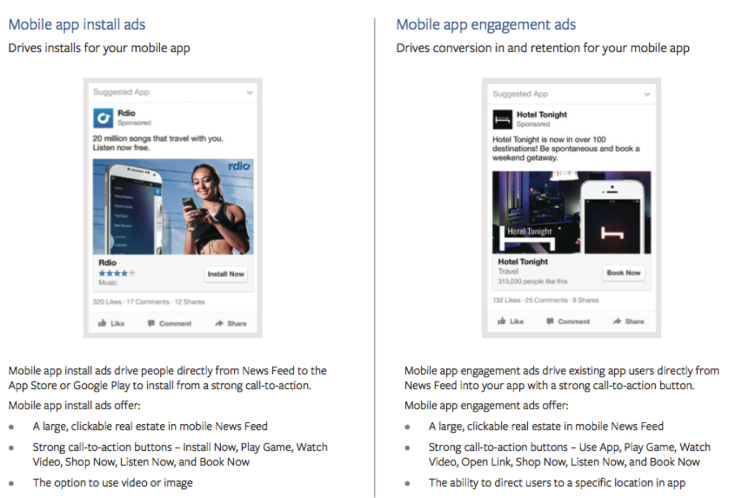
C 11) Creative usage in Facebook advertising
Usually ad creative status have longer sentence. However we should utilize by choosing words that highlight product’s value and convey urgency; this will get consumer to seriously consider our offer.
If ad copy doesn’t compel the user to stop what they are doing and pay attention to you right now, thentake your ad down because it’s not helping your purpose.

Image source: Nanigans
Include a compelling CTA
Mostly we used facebook inbuilt CTA buttons on link ads but some campaigns/countries missed to use those opportunity too. Not just the CTA on the image but also on the status text of the ad. The below is recommended one.
“Promotions and incentives, such as a discount off the purchase price, are effective for driving intent to purchase. Be sure to include your CTA in the first 90 characters to ensure people know how to engage with your content.- Nanigans”
Relevancy: The decision stage
The Landing page
“You can have the best creative in the world, but if your ad is shown to the wrong people it won’t matter. This stage is made easier if you efficiently leverage Facebook’s endless targeting options based on demographics, interests and behaviors. Relevancy also carries over to the post-click experience. Specific landing pages tailored to different products and promotional offers are essential for providing a quality experience for consumers and driving conversions with a personalized targeted message. The goal is to make it as easy as possible to convert”
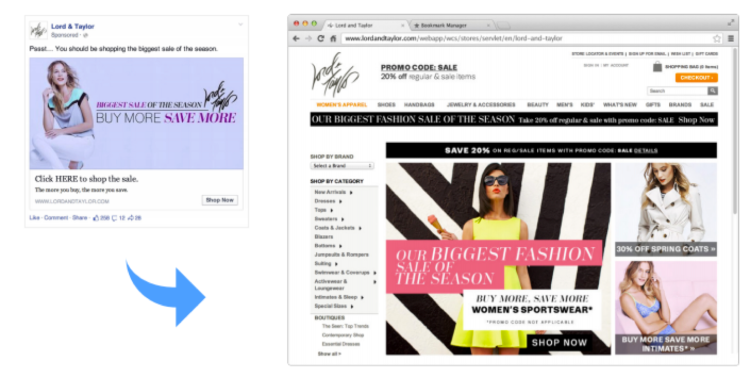
Best practice for Ecommerce from Nanigans resources
Focus on the product
When thinking about your ad creative, make sure your products dominate the footprint of your ads. Busy lifetime images with a lot of background noise are too easy to skip past. Closeup photos of products on white or neutral backgrounds are ideal. A Facebook study that compared product focused vs. lifestyle images showed a 37% CTR increase with product focused imagery.

- 2. Show a smaller number of products VS collage of products
We’ve found CTRs are higher when you show fewer products (such as a pair of shoes) instead of a large group of products (such as a closet full of shoes).
3.Call our promotions and discounts within the creative
For online retailers, we’ve found that calls to action that feature “shop now” or “shop a specific designer” such as “Shop Jimmy Choo” are the most effective. A best practice is to call out discounts or sales as a button or stamp on the image itself. Our data has shown that this approach drives higher conversion rates for Page post Link ads.


I will continue writing the new feature released in facebook soon and how we can make most out of it.
- Carousel Ads
- New objective such as lead generation and video ads
- Facebook interest exclusion
- Bidding changes
- How to get cheaper Mobile app installs through carousel ads
- Facebook in Built naming structure
- …
Conclusion for now:)
Whether you are a new or experienced advertiser on Facebook, hope this guide provided helpful tips to improve the performance of your campaigns. In summary, keep the following recommendations in mind:
- Use the recommended suite of Facebook ads products that align with your direct response objectives
- Ensure your campaigns are structured efficiently according to Facebook’s best practices
- Use compelling creative with strong call-to-actions to drive attention and conversion
- Follow Facebook’s bidding best practices to ensure you’re paying the right amount per objective.
- Use the Facebook conversion pixel and/or SDK as well as experimental design tests for a complete view of your ad performance.
- Test targeting, creative, placement, ad unit and bids often to optimize for better results.
- And Again make more of use of Facebook Lookalike & custom audience.
Feel free to feedback and ask questions. Also i recommend planning a data driven marketing strategy
You must log in to post a comment.